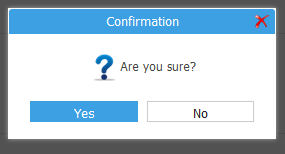How to apply for leave
Step 1: After login click “Leave Information” from left side panel.
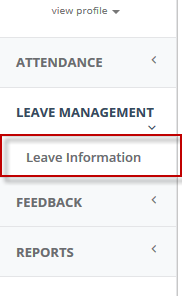
Step 2: Open a new tab “Leave Information”. Where you see your previous leave record, leave balance and leave calendar with holiday information.
Click “New Leave Information” link for new leave application.
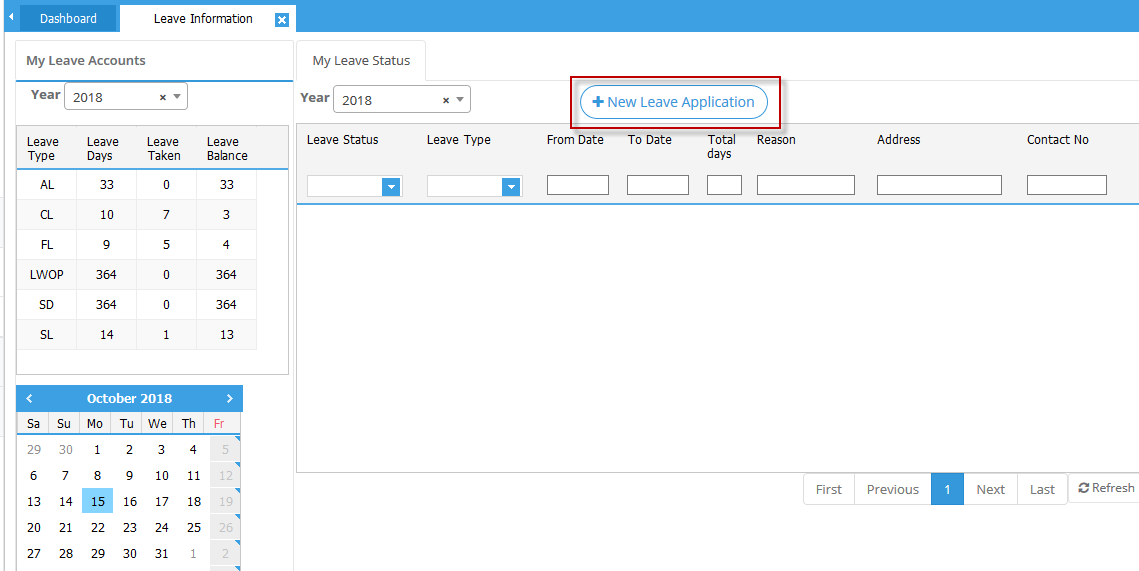
Step 3 : Input Leave Type, Leave Duration, Reason, Address during leave, Contact No then Click "Save & Send For Approval".
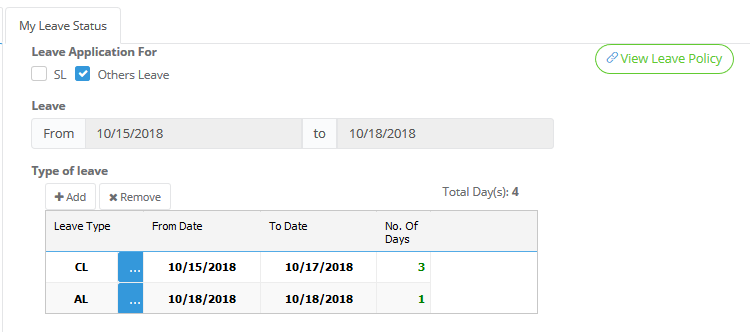
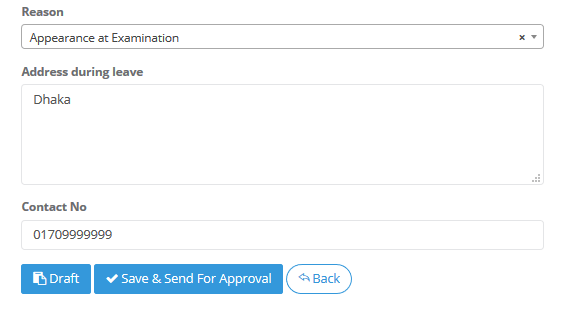
Step 4 : Click Yes for confirmation.