How to start
Step 1: Login to the Leave Management System:
Open your browser(Internet Explorer 10+, Mozilla FireFox, Google Chrome, Opera, etc.) and write the below URL in address bar and press enter:
https://hrms.epylliongroup.com
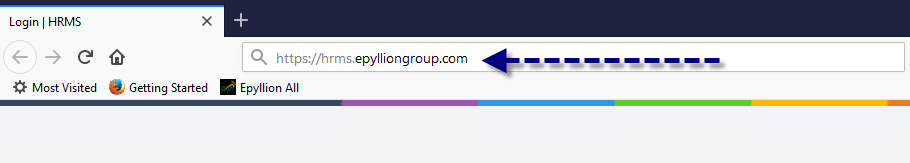
below login page will appear:

Step 2: Input User name: Human spirit number (numeric only)
Input Password: Human spirit number (temporary)
Step 3: Click “Login”
Step 4: Below page will come for first time use of the system to change your default password.
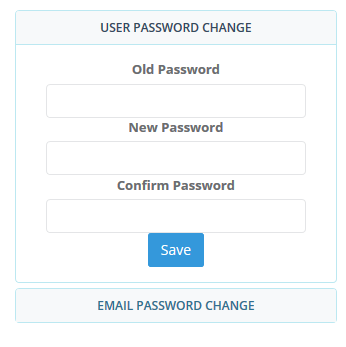
i) Enter old password(default password)
ii) Enter new password
iii) Enter new password again in confirm password
iv) Now click "Save" button
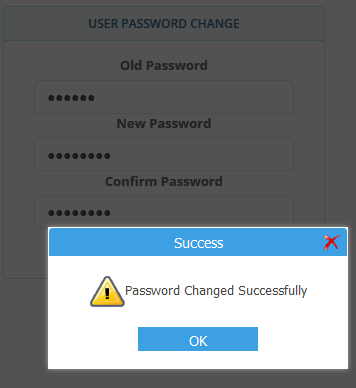
v) A confirmation message will show now click "OK" button.
Login page will come again.
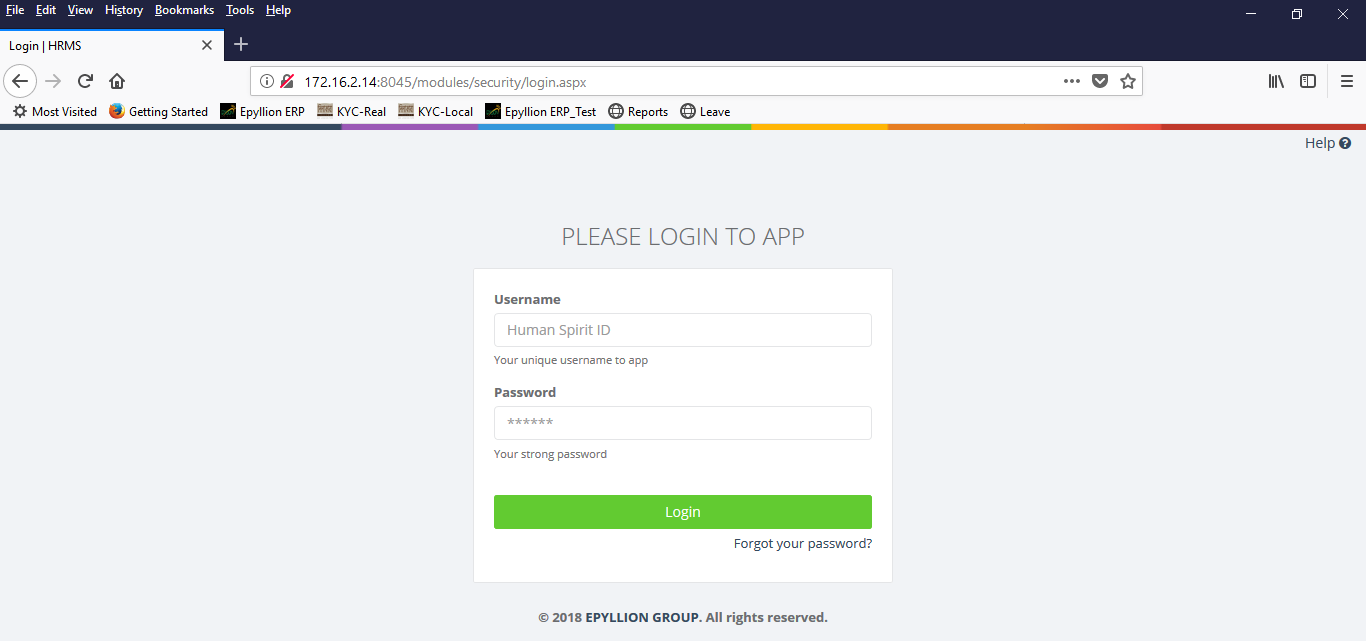
vi) Now enter your "Human Spirit ID" & new password again and click "Login" button